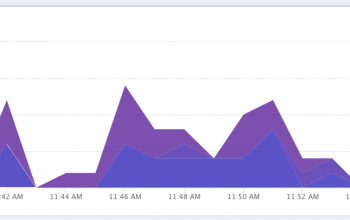ActiveRecord conditions with association from hash
I’m sure you all know how to use the :conditions attribute when using ActiveRecord:
User.find(:all, :conditions=>['active = ?', true])
And you may even use associations this way:
User.find(
:all,
:include=>[:photos],
:conditions=>['photos.removed = ? and users.active = ?', false, true]
)
But did you know that you can do this easier through hashes?
User.find(:all, :conditions=>{:active=>true})
User.find(
:all,
:include=>[:photos],
:conditions=>{'photos.removed'=>false, 'users.active'=>true}
)
Nothing special there, but I thought it was pretty cool. One thing you have to remember when using associations, is to include that model.